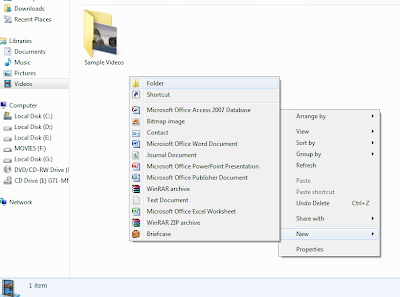Almost half of the Internet users across the globe use ADSL routers/modems to connect to the Internet however, most of them are unaware of the fact that it has a serious vulnerability which can easily be exploited even by a noob hacker. In this post I will show you how to exploit a common vulnerability that lies in most ADSL routers so as to gain complete access to the router settings and ISP login details.
Every router comes with a username and password using which it is possible to gain access to the router settings and configure the device. The vulnerability actually lies in the Default username and password that comes with the factory settings. Usually the routers come preconfigured from the Internet Service provider and hence the users do not bother to change the password later. This makes it possible for the attackers to gain unauthorized access and modify the router settings using a common set of default usernames and passwords. Here is how you can do it.
Before you proceed, you need the following tool in the process
Angry IP Scanner or any ip scanner s/w
Here is a detailed information on how to exploit the vulnerability of an ADSL router.
Step-1: Go to www.whatismyipaddress.com. Once the page is loaded you will find your IP address. Note it down.
Step-2: Open Angry IP Scanner, here you will see an option called IP Range: where you need to enter the range of IP address to scan for.
Suppose your IP is 117.192.195.101, you can set the range something as 117.192.194.0 to 117.192.200.255 so that there exists atleast 200-300 IP addresses in the range.
Step-3: Go to Tools->Preferences and select the Ports tab. Under Port selection enter 80 (we need to scan for port 80). Now switch to the Display tab, select the option “Hosts with open ports only” and click on OK.
Step-4: Now click on Start. After a few minutes, the IP scanner will show a list of IPs with Port 80 open.
Step-5: Now copy any of the IP from the list, paste it in your browser’s address bar and hit enter. A window will popup asking for username and password. Since most users do not change the passwords, it should most likely work with the default username and password. For most routers the default username-password pair will be admin-admin or admin-password.
Just enter the username-password as specified above and hit enter. If you are lucky you should gain access to the router settings page where you can modify any of the router settings. The settings page can vary from router to router.
If you do not succeed to gain access, select another IP from the list and repeat the step-5. Atleast 1 out of 5 IPs will have a default password and hence you will surely be able to gain access.
Once you are into router settings, you can change the password and many other settings. If you want to use free internet from that users account you need to set login settings in your router. But you cant read password because its in asterisks.To overcome this open the routers page in Internet explorer(Very vulnerable) browser. Download asterie first and open it.
What asterie does it reads whatever data is in asterisks in IE shows in cleartext.
so you have username available in routers settings page, password in asterie :) .
Please note that I will not be responsible for any problems faced (not that it would ) by you.
Every router comes with a username and password using which it is possible to gain access to the router settings and configure the device. The vulnerability actually lies in the Default username and password that comes with the factory settings. Usually the routers come preconfigured from the Internet Service provider and hence the users do not bother to change the password later. This makes it possible for the attackers to gain unauthorized access and modify the router settings using a common set of default usernames and passwords. Here is how you can do it.
Before you proceed, you need the following tool in the process
Angry IP Scanner or any ip scanner s/w
Here is a detailed information on how to exploit the vulnerability of an ADSL router.
Step-1: Go to www.whatismyipaddress.com. Once the page is loaded you will find your IP address. Note it down.
Step-2: Open Angry IP Scanner, here you will see an option called IP Range: where you need to enter the range of IP address to scan for.
Suppose your IP is 117.192.195.101, you can set the range something as 117.192.194.0 to 117.192.200.255 so that there exists atleast 200-300 IP addresses in the range.
Step-3: Go to Tools->Preferences and select the Ports tab. Under Port selection enter 80 (we need to scan for port 80). Now switch to the Display tab, select the option “Hosts with open ports only” and click on OK.
Step-4: Now click on Start. After a few minutes, the IP scanner will show a list of IPs with Port 80 open.
Step-5: Now copy any of the IP from the list, paste it in your browser’s address bar and hit enter. A window will popup asking for username and password. Since most users do not change the passwords, it should most likely work with the default username and password. For most routers the default username-password pair will be admin-admin or admin-password.
Just enter the username-password as specified above and hit enter. If you are lucky you should gain access to the router settings page where you can modify any of the router settings. The settings page can vary from router to router.
If you do not succeed to gain access, select another IP from the list and repeat the step-5. Atleast 1 out of 5 IPs will have a default password and hence you will surely be able to gain access.
Once you are into router settings, you can change the password and many other settings. If you want to use free internet from that users account you need to set login settings in your router. But you cant read password because its in asterisks.To overcome this open the routers page in Internet explorer(Very vulnerable) browser. Download asterie first and open it.
What asterie does it reads whatever data is in asterisks in IE shows in cleartext.
so you have username available in routers settings page, password in asterie :) .
Please note that I will not be responsible for any problems faced (not that it would ) by you.